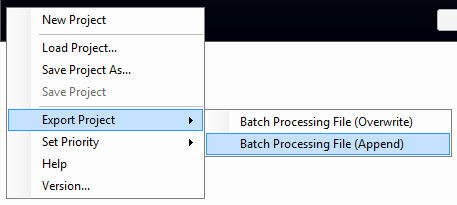This section explains how to use the batch encoding file output function of the Sofdec2 Encoding Wizard.
Overview
The Sofdec2 Encoding Wizard is a wizard-like application, and is not intended for use in encoding a large amount of movie materials.
However, you can use the Sofdec2 Encoding Wizard to export encoded contents as a batch file for console programs.
You can use this function to divide up the work phase into two separate phases: one which requires user input (parameter settings) and one that does not require any user input (encoding).
Instructions
Click the [Menu] button in the lower left area of the page to display the Export Menu.
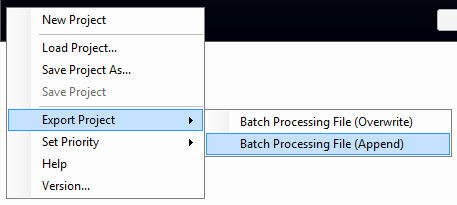
Export Menu
The Export Menu contains two sub menus.
- Batch File (New)
This creates a new batch file for console programs based on the parameters set in the Sofdec2 Encoding Wizard. If the file already exists, it will be overwritten. The output file will have a "*.bat" extension.
- Batch File (Append)
This appends the parameters set in the Sofdec2 Encoding Wizard to an existing batch file.
Attention
To execute a batch file output using this function, the following console programs are required depending on the desired video codec.
- sofdec2enc.exe (command line version of the Sofdec.Prime encoder)
- sofdec2encH264.exe (command line version of the H.264 encoder)
- sofdec2encVP9.exe (command line version of the VP9 encoder)
For details about the command line version of the Sofdec2 encoder, refer to
Console Version Sofdec.Prime Encoder ,
or for details about the command line version of the H.264 encoder, refer to
Console Version H.264 Encoder ,
or for details about the command line version of the VP9 encoder, refer to
Console Version VP9 Encoder .
You cannot import batch files output using this function back into the Sofdec2 Encoding Wizard.