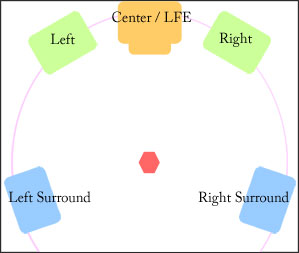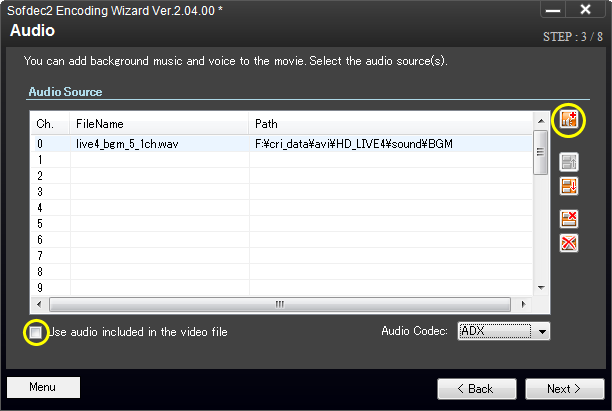This section explains how to create Sofdec2 data that supports 5.1-channel surround sound.
Required Files
To create Sofdec2 data that supports 5.1-channel surround sound, you will need six channels of WAV files for the audio materials, in addition to the video material file.
As long as you have these six channels of audio materials, you can create movie data that supports surround sound in exactly the same way as monaural or stereo movie data.
For details about speaker positions and channels, refer to
Audio Material Files .
- Video material files<br>
- Six channels of WAV files for 5.1-channel surround sound
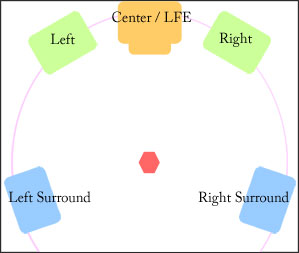
Speaker Positions
Procedure for Creating Surround Sound Movie Data
- Run the Sofdec2 Encoding Wizard.
- Set the platform and video material file on each page.
- Specify the audio material files on the [Specifying Input Audio Materials] page.
- After you set the output destination and other encoding parameters, perform the encoding to create the surround sound movie data.